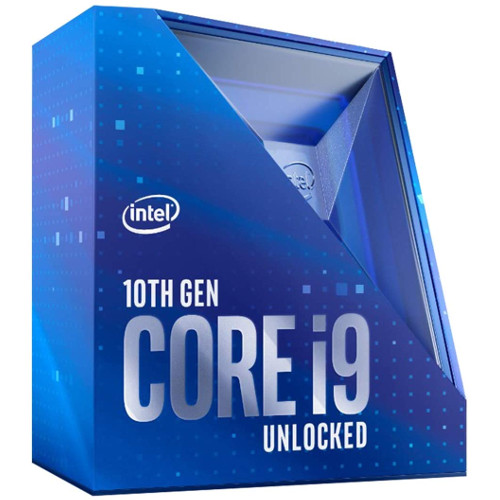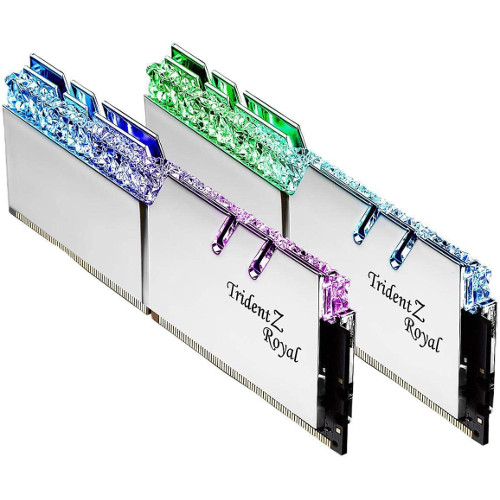About Swagg
- Place of Birth: USA
- Real Name: Kristopher Lamberson
- Born: May 14, 1996
Swagg Warzone Settings | ||
|---|---|---|
Invert Vertical Look Disabled | Deadzone 0.05 | Horizontal Stick Sensitivity 8 |
Vertical Stick Sensitivity 8 | ADS Sensitivity Multiplier (Low Zoom) 1.00 | ADS Sensitivity Multiplier (High Zoom) 1.00 |
Controller Vibration Disabled | Aim Assist Standard | Use/Reload Behavior Contextual Tap |
Swagg Warzone Keybinds | ||
|---|---|---|
Jump/Mantle ⨉ | Crouch/Prone/Slide O | Use/Reload ☐ |
Switch Weapon △ | Use Tactical Equipment L1 | Use Lethal Equipment R1 |
Aim Down Sight L2 | Fire Weapon R2 | Sprint/Tactical Sprint/Steady Aim/Change Zoom L3 |
Melee/Zoom R3 | Toggle Firing Mode Left on Pad | Map Touch Pad |
Scoreboard/Inventory Options Button | Use Armor Plate △ | Interact Default |
Swagg Warzone Video Settings | |||
|---|---|---|---|
Display Mode Fullscreen | Refresh Rate 240 Hz | Resolution 1920×1080 | Render Resolution 100 |
Aspect Ratio Automatic | V-Sync Disabled | Brightness 50.00 | Field of View Console Locked |
Swagg Gaming PC Setup
More Swagg Info
Swagg’s real name is Kristopher Lamberson. Swagg is an American Twitch streamer and YouTuber for team FaZe Clan who plays Call of Duty: Warzone and Call of Duty: Cold War. As of September 2020, he has over 860,000 followers on his Youtube channel and over 9.8 million viewson Twitch streaming.
Swagg is an American.
Swagg currently uses the SCUF Vantage 2 – Wired/Wireless controller.
Swagg currently uses the MSI Oculux NXG251R monitor.
Swagg currently uses the SteelSeries Apex Pro TKL gaming keyboard.
Swagg currently uses the ASTRO Gaming A40 TR gaming Headset.
Swagg currently uses the MSI Gaming GeForce RTX 3090 GPU.