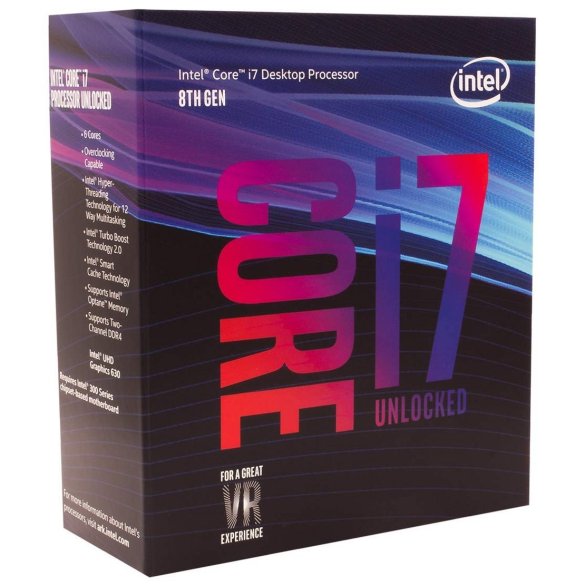About ONSCREEN
- Place of Birth: United Kingdom
- Real Name: Craig Shannon
- Born: N/A
ONSCREEN Valorant Mouse Settings | ||
|---|---|---|
DPI 400 | EDPI 400 | Mouse Sensitivity 1.00 |
Polling Rate 1000 Hz | Scoped Sensitivity 0.87 | Window Sensitivity 6 |
ONSCREEN Valorant Keybind Settings | ||
|---|---|---|
Walk L-Shift | Crouch L-Ctrl | Jump Right Mouse Button/ Mouse Wheel Down |
Equip Primary Weapon 1 / Mouse wheel up | Equip Secondary Weapon 2 | Equip Melee Weapon 3 |
Equip Spike 4 | Use/Equip Ability: 1 C | Use/Equip Ability: 2 Q |
Use/Equip Ability: 3 E |
Use Object F | Use/Equip Ability: Ultimate X |
Color White | Outlines On / 1 / 1 | Center Dot On |
Inner Lines 0 / 0 / 0 / 0 | Outer Lines 0 / 0 / 0 / 0 | Movement / Firing Error Off |
ONSCREEN Valorant Video Settings | ||
|---|---|---|
Display Mode Fullscreen | Resolution 1920×1080 | Refresh Rate 240 Hz |
Frame Rate Limit Uncapped | Material Quality Low | Texture Quality Low |
Detail Quality Low | UI Quality Low | Vignette Off |
V-Sync Off | Anti Aliasing MSAA 4X | Anisotropic Filtering 2X |
Gun Visuals Off | Improve Clarity Off | Distortion Off |
ONSCREEN Gaming PC Setup
ONSCREEN Valorant Settings, Keybinds and Gear Setup
More ONSCREEN Info
ONSCREEN’s real name is Craig Shannon. ONSCREEN is a is a British streamer and former professional gamer whose streams often feature his cat. He currently lives with several other gamers and friends after first being put into a content house with them. He now streams various games on Twitch full time, including Valorant. The popular Youtuber and Twitch streamer ONSCREEN uses a traditional settings layout with some noticeable differences.
ONSCREEN is a British.
ONSCREEN currently uses the Logitech G Pro Wireless mouse.
ONSCREEN currently uses the BenQ ZOWIE XL2740 monitor.
ONSCREEN currently uses the Logitech G Pro Mechanical gaming keyboard.
ONSCREEN currently uses the Logitech G Pro X gaming headset.
ONSCREEN currently uses the NVIDIA GeForce RTX 2080 TI FE GPU.