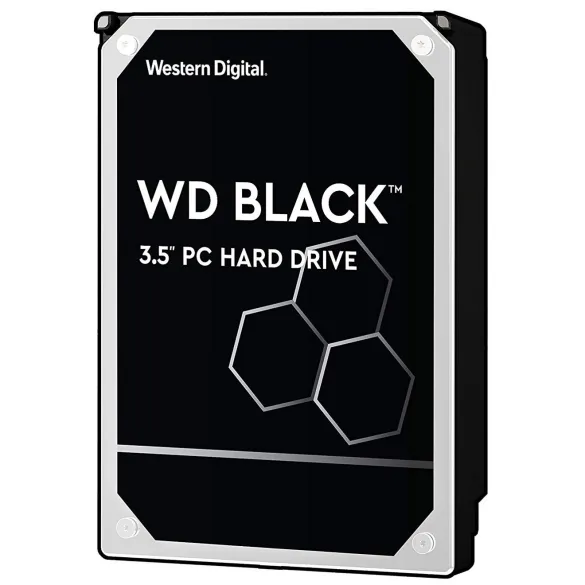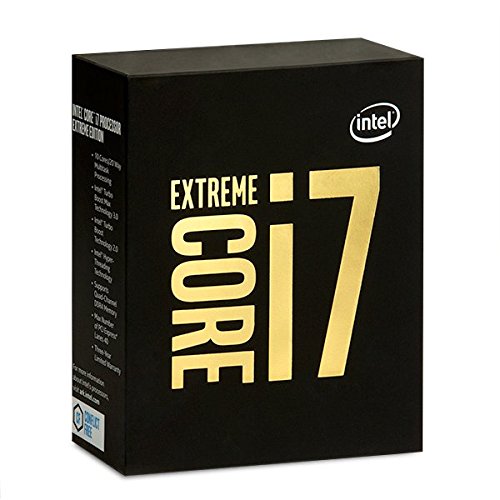About Kephrii
- Place of Birth: USA
- Real Name: Brian St. Pierre
- Born: March 18, 1994
Kephrii Overwatch Mouse Settings | ||
|---|---|---|
eDPI 3400 | DPI 400 | Polling rate 1000 Hz |
Mouse Sensitivity 8.00 | Zoom Sensitivity 35 | Horizontal Sensitivity 30 |
Vertical Sensitivity 15 | cm = 360° 43.30 | Invert Look Off |
Kephrii Overwatch Crosshair Settings | ||
|---|---|---|
Type Crosshairs | Show Accuracy Off | Color Blue |
Thickness 1 | Crosshair Length 12 | Center Gap 6 |
Opacity 100 | Dot Size 5 | Dot Opacity 0 |
Kephrii Overwatch Video Settings | ||
|---|---|---|
Display Mode Fullscreen | Refresh Rate 240 Hz | Resolution 1920×1080 |
Field Of View 103 | Aspect Ratio 16:9 | V-Sync Off |
Tripple Buffering Off | Reduce Buffering Off | Display Performance Stats On |
Display System Clock On | Render Scale 100 | Texture Quality Low |
Texture Filtering Quality Low – 1X | Local Fog Detail Low | Dynamic Reflections Off |
Shadow Detail Off | Model Detail Low | Effects Detail Low |
Lighting Quality Low | Anti-Aliasing Low – FXAA | Refraction Quality Low |
Screenshot Quality 1X Resolution | Local Reflections Off | Ambient Occlusion Off |
Kephrii Gaming Gear
Kephrii Gaming PC Setup
Kephrii Streaming PC Setup
Kephrii Gaming Setup
Twitch Stream
More Kephrii Info
Kephrii’s real name is Brian St. Pierre. Kephrii is a professional Overwatch player and a retired Halo 5 pro gamer. Before the release of Overwatch game, Kephrii had played multiple games: League of Legends, CS:GO, Halo 5 and World of Warcraft.
Kephrii became involved with Overwatch shortly after release and has had short stints with VexX, Eggplant, eLevate, and Team Liquid. He received his first tournament win as a standin with eLevate in Go4Overwatch (PC) North America Cup #3. He has played over 1200 hours of Widowmaker.
Kephrii is an American.
Kephrii currently uses the ASUS ROG Gladius gaming mouse.
Kephrii currently uses the ASUS ROG Swift PG258Q and ASUS ROG PG279Q monitor.
Kephrii currently uses the ASUS ROG Claymore Core Mechanical – Cherry MX Brown gaming keyboard.
Kephrii currently uses the Turtle Beach Elite Atlas Aero Wireless and ASTRO Gaming A40 TR + MixAmp Pro TR gaming headset.
Kephrii currently uses the EVGA GeForce RTX 2080 TI K|NGP|N Gaming GPU.