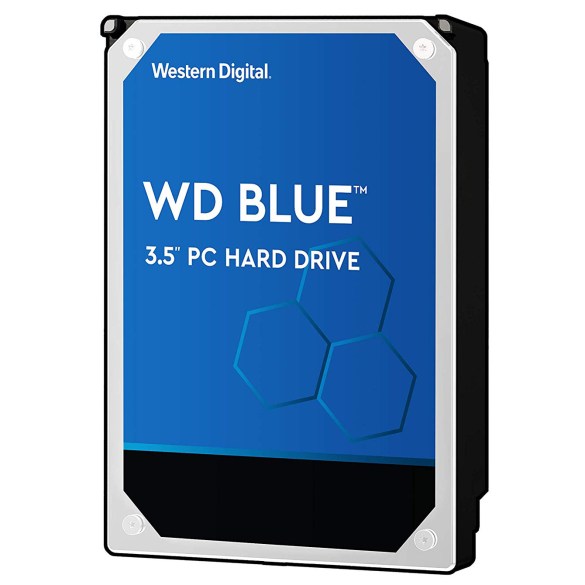About FROGMAN1
- Place of Birth: Brazil
- Real Name: Lucas Marques Silva
- Born: N/A
FROGMAN1 PUBG Mouse Settings | ||
|---|---|---|
DPI 800 | Vertical Sensitivity 1.00 | General Sensitivity 47 |
Targeting Sensitivity 49 | Vehicle Sensitivity 49 | Iron Sight Sens. 47 |
2x Scope 47 | 3x Scope 47 | 4x Scope 47 |
6x Scope 47 | 8x Scope 47 | 15x Scope 47 |
FROGMAN1 PUBG Video Settings | ||
|---|---|---|
Refresh Rate 144 Hz | Resolution 1728×1080 | FOV 103 |
Brightness 75 | Screen Scale 120 | Anti-Aliasing Very Low |
Post-Processing Ultra | Shadows Ultra | Textures Ultra |
Effects Ultra | Foliage Ultra | View Distance Ultra |
V-Sync Off | Motion Blur Off | Sharpen Off |
FROGMAN1 PUBG Keybinds | |||
|---|---|---|---|
Move Forward W | Move Backward S | Strafe Right D | Strafe Left A |
Walk Left Ctrl | Sprint Left Shift | Crouch Thumb Mouse Button | Prone C |
Jump Space Bar | Vault Caps Lock | Take Screenshot F12 | Interact F |
Toggle Camera L | AutoRun = | Freelook Left Alt | Fire Left Mouse Button |
Aim (Hold) Thumb Mouse Button 2 | ADS (Click) Right Mouse Button | Reload R | Next Weapon Default |
Previous Weapon Default | Primary Weapon 1 1 | Primary Weapon 2 2 | Side Arm 3 |
Melee Weapon 4 | Throwables 5 | Toggle Firing Mode B | Peek Left Q |
Peek Right E | Unarm V | Use Grenade G | Increase Zeroing Page Up |
Decrease Zeroing Page Down | Toggle Thowing Stance Right Mouse Button | Cook Grenade R | Use Med Kit F4 |
Use First Aid Kit F1 | Use Bandage X | Use Energy Drink F3 | Use Heal Item Default |
Use Boost Item 0 | Motorcycle Air Control Left Ctrl + Space | Map M | Inventory I / Tab |
Option Menu Escape / Alt + N | Delete My Marker Delete | Item Quantity Control Left Ctrl | Toggle UI Ctrl + U |
Toogle Key Hint Alt + K | Push to Talk T | Holster Weapon X | Mute Voice Chat Ctrl + T |
FROGMAN1 Gaming PC Setup
More FROGMAN1 Info
FROGMAN1’s real name is Lucas Marques Silva. FROGMAN1 is a professional PUBG player. He can always active on his Instagram and Twitter account regularly. The popular Youtuber and Twitch streamer FROGMAN1 uses a traditional settings layout with some noticeable differences.
FROGMAN1 is from Brazil.
FROGMAN1 currently uses the Razer DeathAdder Elite gaming mouse.
FROGMAN1 currently uses the BenQ ZOWIE XL2411P monitor.
FROGMAN1 currently uses the HyperX Alloy FPS gaming keyboard.
FROGMAN1 currently uses the HyperX Cloud Core gaming headset.
FROGMAN1 currently uses the Gigabyte GeForce GTX 1070 G1 Gaming GPU.